728x90
https://extrememanual.net/26867
위와 같은 netsh 방식이 동작 안됨
그래서 다른 방안으로 해결
1. 맨 아래 코드를 메모장에서 ps1 확장자로 저장
2. 작업 스케줄러 > 작업 만들기
3. 일반 탭 > 가장 높은 수준의 권한으로 실행 체크
4. 트리거 탭 > 새로 만들기 > 작업 시작을 '로그온할 때'로 설정
5. 동작 탭 > 새로 만들기 > 프로그램/스크립트 > Powershell.exe 입력
6. 인수 추가(옵션) > -noprofile -executionpolicy bypass -file "hotspot.ps1 경로" 입력 후 확인
7. 재부팅해서 잘 되는지 테스트
$connectionProfile = [Windows.Networking.Connectivity.NetworkInformation,Windows.Networking.Connectivity,ContentType=WindowsRuntime]::GetInternetConnectionProfile()
$tetheringManager = [Windows.Networking.NetworkOperators.NetworkOperatorTetheringManager,Windows.Networking.NetworkOperators,ContentType=WindowsRuntime]::CreateFromConnectionProfile($connectionProfile)
Add-Type -AssemblyName System.Runtime.WindowsRuntime
$asTaskGeneric = ([System.WindowsRuntimeSystemExtensions].GetMethods() | ? { $_.Name -eq 'AsTask' -and $_.GetParameters().Count -eq 1 -and $_.GetParameters()[0].ParameterType.Name -eq 'IAsyncOperation`1' })[0]
Function Await($WinRtTask, $ResultType) {
$asTask = $asTaskGeneric.MakeGenericMethod($ResultType)
$netTask = $asTask.Invoke($null, @($WinRtTask))
$netTask.Wait(-1) | Out-Null
$netTask.Result
}
# Check whether Mobile Hotspot is enabled
$tetheringManager.TetheringOperationalState
# Start Mobile Hotspot
Await ($tetheringManager.StartTetheringAsync()) ([Windows.Networking.NetworkOperators.NetworkOperatorTetheringOperationResult])
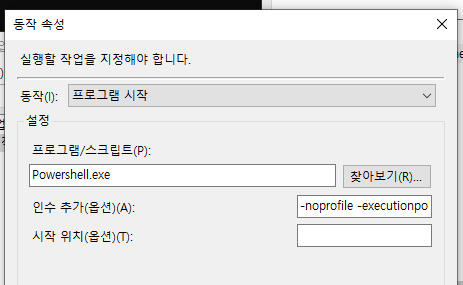
728x90
'Windows' 카테고리의 다른 글
| 윈도우 터미널로 ssh 자동 로그인 (0) | 2025.05.21 |
|---|---|
| 다른 PC로 파일 전송 (0) | 2023.10.13 |
| winget 사용해보기 (0) | 2021.06.04 |
| C드라이브 용량 확보하기 (0) | 2021.05.21 |
| 윈도우 심볼릭 링크 만들기 (0) | 2021.05.20 |